Without having to set up a server yourself, we receive all your essential webhook events.
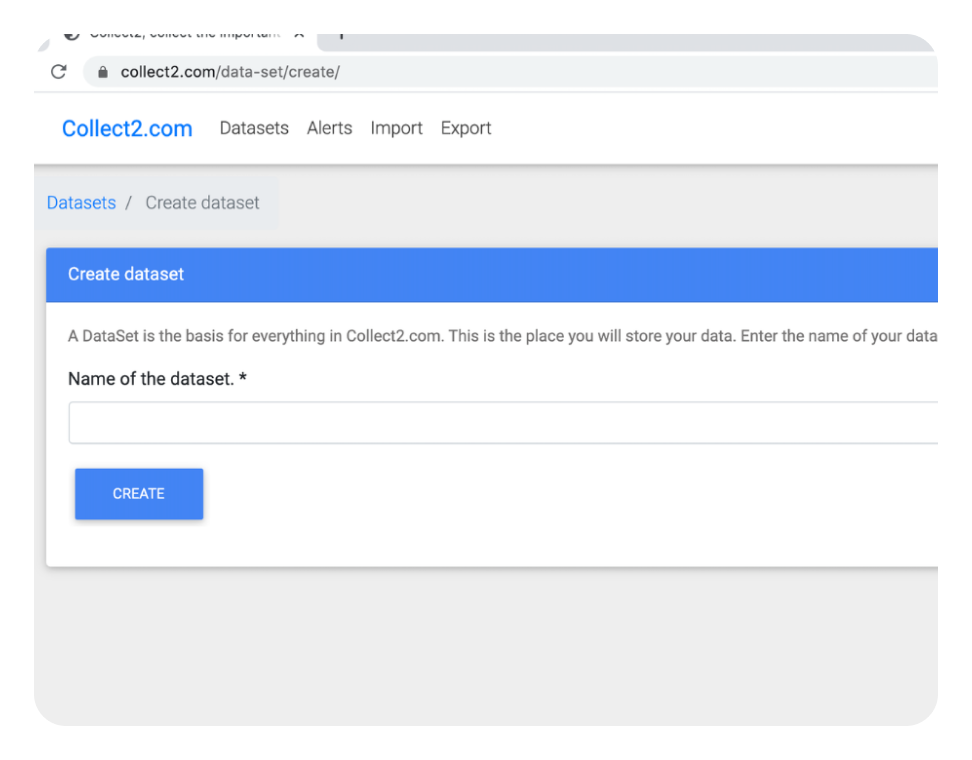
A dataset is where you can store your data at collect2.com. The only thing you need to do is give it a name. You get an API url right away in the form of https://c12.io/api/12312312-a23d-abcd-abcd-abcd1234abcd/
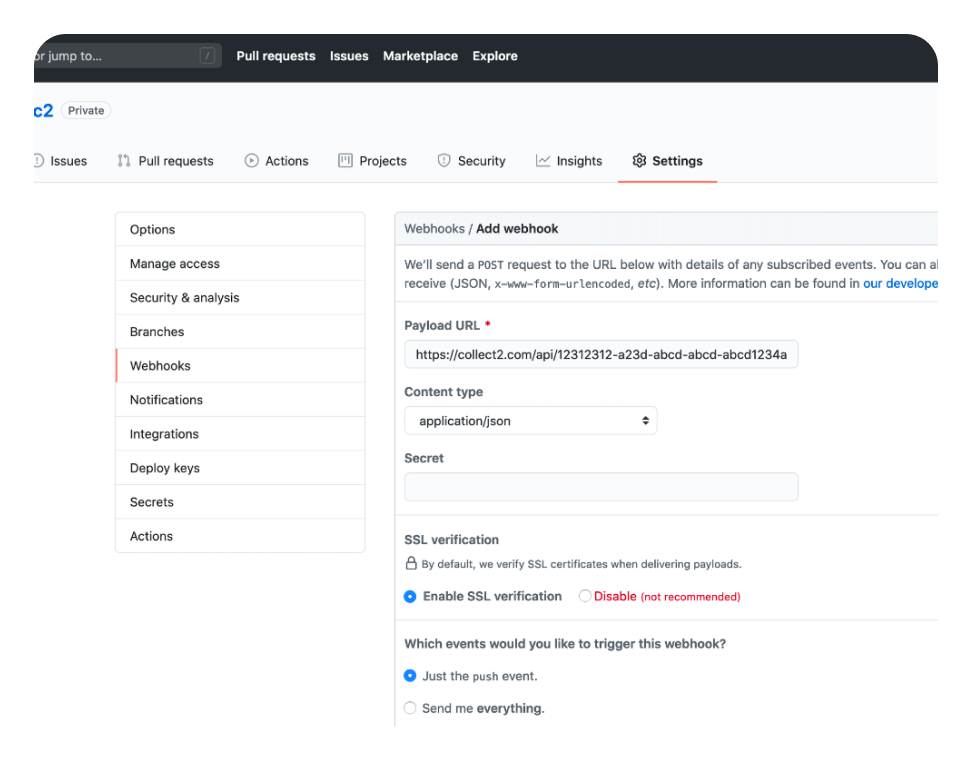
Github, Stripe, Chargebee, SendGrid, SignRequest, Twillio, etc. to just name a couple, they all send event data by submitting data to a webhook url. Just fill the URL you just obtained and start collecting right away!
Here you see the webhook settings page of Github
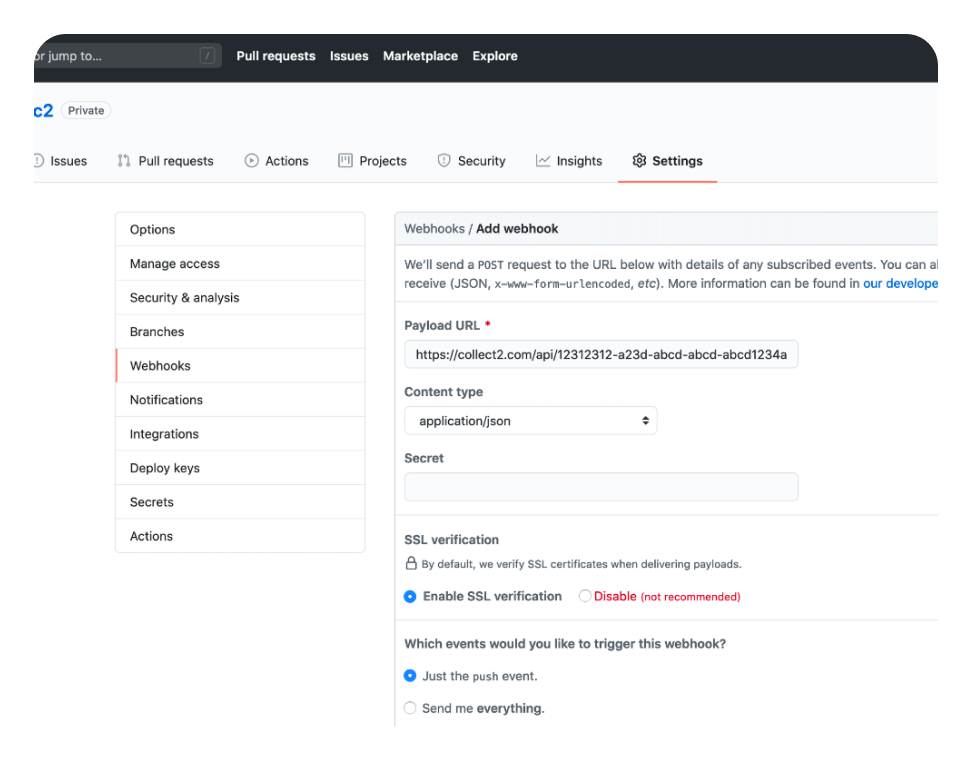
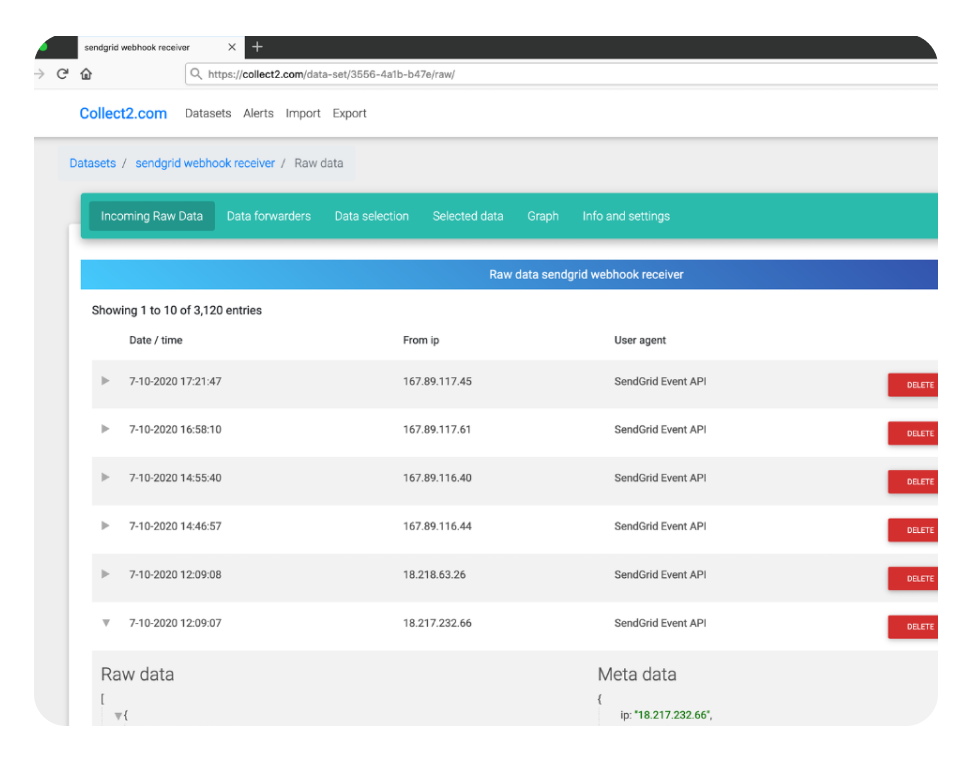
Once the data is in you can start exploring the nature of the data.
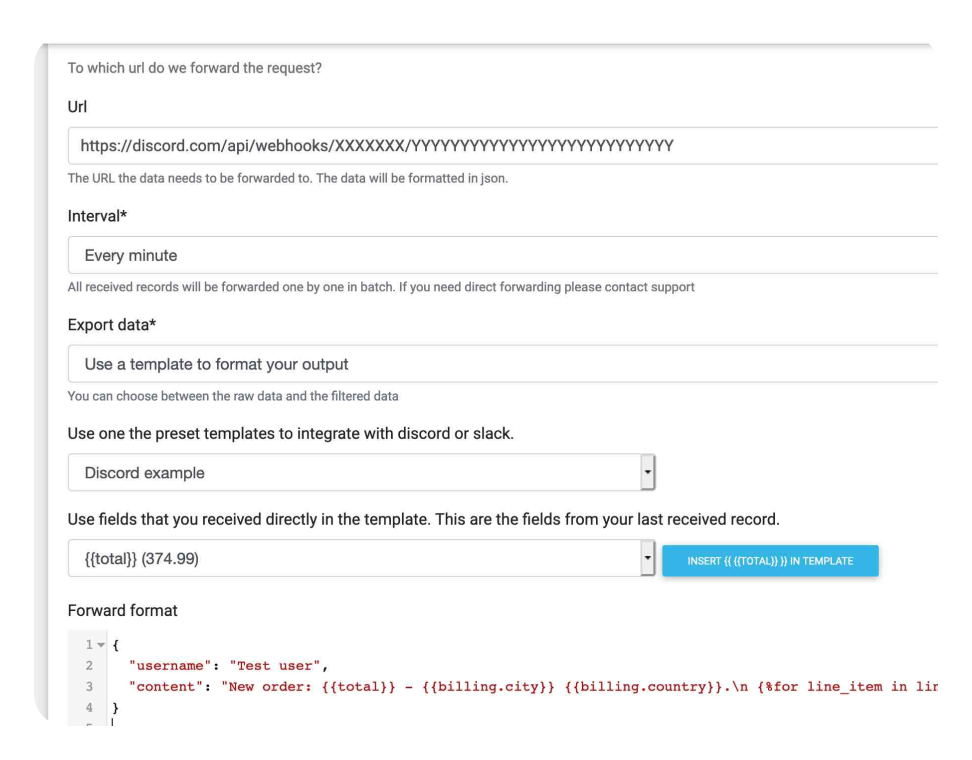
Once the data is in, you can forward the data to your own application.
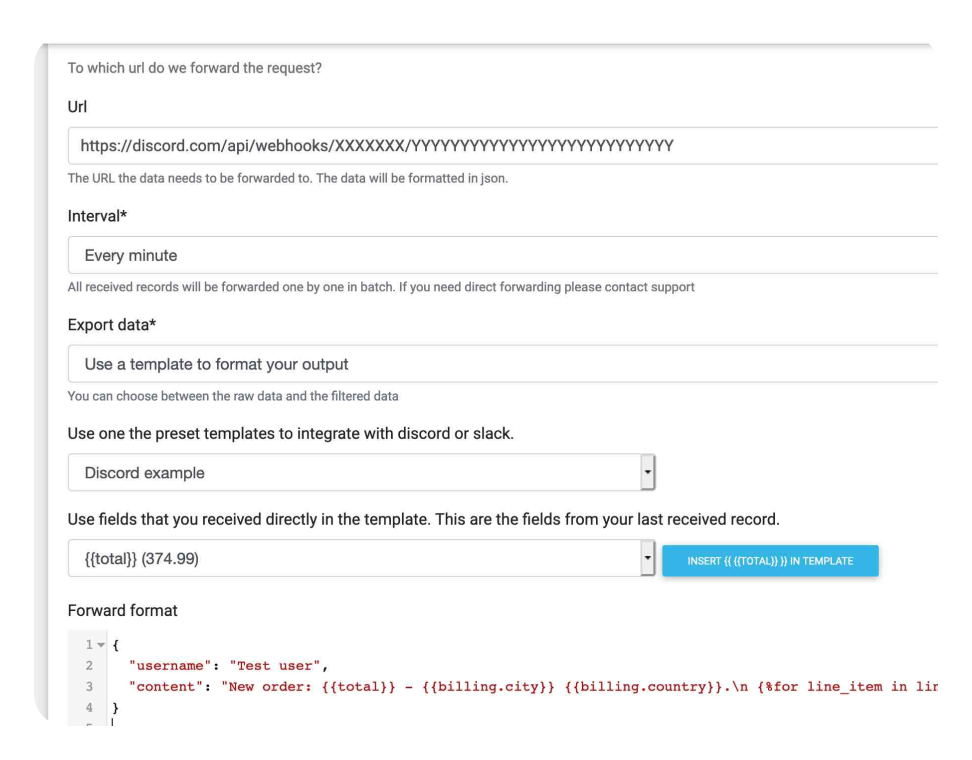
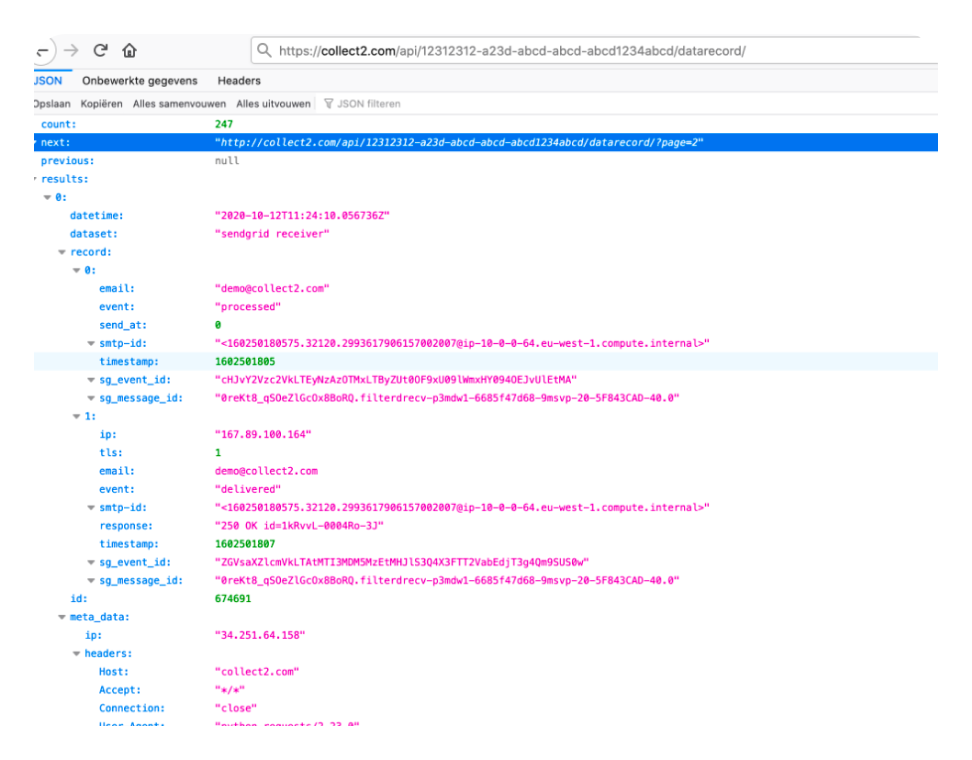
Instead of setting your application up to receive data, it is also possible to request the Collect2 API. This way you can import the data that is convenient for you.